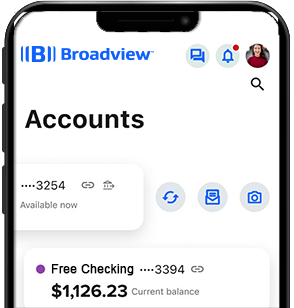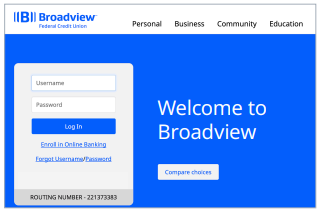Primary Account Holders
Primary Account Holders
How to log in the first time
1. Enter your CAP COM username and password.
Check “I Agree” on the next screen (reminders). If you have multiple accounts, please see the account and username on the letter mailed in late May. If you no longer have it, use credentials for your oldest account (typically the smallest number).
TIP: Can’t remember your credentials? Select “Forgot Username/Password.”
2. To verify your identity, enter your username again and your full Social Security number (SSN).
TIP: Do you have other primary accounts? Your Social Security number may not be accepted. Return to Step 1 and try to log in with your other username(s).
3. Choose text or call to receive your code, so you can create your new password.
TIP: If you chose SMS Text, the code will be sent to the phone number listed on the account from 365247.
4. Enter the 6-digit verification code to continue.
TIP: We will never ask for this code (or include a link in the text).
5. Create your new password and confirm it.
TIP: If you shared your password in the past, set a new one.
Need help?
We’re here for you. Please contact us for assistance or select chat now on your screen. Head to the Member Resource Center for guidance as you bank with Broadview.